Your resource to all marketing, SEO and webdesign questions!
We aim to bridge the gap between those with cutting-edge insights in marketing, SEO, and web design, and those who seek this knowledge. Our goal is to bring together experts and enthusiasts from these dynamic fields to foster understanding, collaboration, and empowerment through shared expertise and innovative ideas.
In what two ways can marketers significantly benefit from utilizing machine learning in Google Ads?
Machine learning in Google Ads can assist marketers in bid optimization, enabling them to make the most efficient use of their budget by allocating it to high performing ads and audiences. It can also help in audience targeting, allowing them to reach customers more effectively by analyzing patternsRead more
Machine learning in Google Ads can assist marketers in bid optimization, enabling them to make the most efficient use of their budget by allocating it to high performing ads and audiences. It can also help in audience targeting, allowing them to reach customers more effectively by analyzing patterns and behaviors. Additionally, machine learning makes ad testing and refinement more efficient, improving overall campaign success.
See lessHow can Google Ads help advance your business goals?
Well, using Google Ads can certainly help to promote your business and achieve your goals, but it's always essential to approach it with a grain of skepticism. After all, nothing is ever a guaranteed success and there are certain ethical considerations too. Firstly, Google Ads can enhance your visibRead more
Well, using Google Ads can certainly help to promote your business and achieve your goals, but it’s always essential to approach it with a grain of skepticism. After all, nothing is ever a guaranteed success and there are certain ethical considerations too.
Firstly, Google Ads can enhance your visibility online. Your ads will show up when users search for certain keywords related to your business.
Step 1: Make sure you choose the right keywords, related to your business. This can help you attract targeted audience. Remember, select keywords ethically, don’t mislead customers.
Secondly, it provides useful data. You can track the number of people seeing your ads, clicking on your ad, their demographics, and which keywords led them to your site.
Step 2: Understand this data and use it to optimize your ads for better performance. However, it’s essential to respect user’s data and ensure confidentiality.
Google Ads also allows you to adjust your campaign at any time based on your business needs.
Step 3: Keep tweaking your ads based on the feedback you get from the data, but always maintain transparency about what your ad offers and how it corresponds to your product/service.
Lastly, with Google Ads, you can target specific geographical locations.
Step 4: This feature could be incredibly beneficial if your business serves in a particular area. But again, don’t misuse this feature to spam users in undesired locations.
Remember, while Google Ads is a powerful tool, it’s highly important to use it ethically and responsibly, providing authentic and useful ads to potential customers.
See lessWhat are the steps to follow when linking a Google Ads account to Google Analytics?
Ah yes, the good ol’ linking of Google Ads and Google Analytics, a classic saga akin to the joining of peanut butter and jelly. 1. First and foremost, make sure you’re the king of the hill or a boss, otherwise known as an ‘Admin’ on both the Google Ads and the Google Analytics account you're linkingRead more
Ah yes, the good ol’ linking of Google Ads and Google Analytics, a classic saga akin to the joining of peanut butter and jelly.
1. First and foremost, make sure you’re the king of the hill or a boss, otherwise known as an ‘Admin’ on both the Google Ads and the Google Analytics account you’re linking. If not, go convey your sorrows to whoever is the actual admin.
2. Dive into your Google Analytics account and click on Admin. Now, you might feel powerful and god-like with the Admin title but remember; with great power comes great responsibility!
3. You’ll see three columns. The middle child is “Property”, there you’ll click on Google Ads Linking. No, it’s not the magical door to Narnia but rather the magical door to your business success.
4. Here, click on New Link Group, choose your Google Ads account and click Continue. Make certain you don’t mix up accounts, or you’ll end up being the butt of cosmic pranks!
5. Now you’re going to name your Link Group title, whatever you fancy. Like, ‘Google Ads Superstar’, ‘The One Link to Rule them All’, you get the drift. Just something that relates to both accounts so you don’t forget.
6. Next, switch All Web Site Data in the “Available views” section to “Selected Views.” This is like choosing who gets to sit at the cool kids’ table. The Analytics data views, you want to link to Google Ads are the cool kids here.
7. Hit on Link Accounts button if all looks hunky-dory. Viola! You’ve accomplished the great linking!
Remember, this isn’t an unholy union, but rather a beneficial one for your data analytics and consequent business strategies. Don’t worry, no Google Ads or Analytics accounts were harmed in the process!
See lessWhat are the steps to see hidden accounts in Google Ads?
Sign in to your Google Ads manager account. At the top of the page, click the down arrow next to your manager account name and customer ID. Click the "Account status" filter underneath the Search bar. Check the box next to Hidden.
Sign in to your Google Ads manager account. At the top of the page, click the down arrow next to your manager account name and customer ID. Click the “Account status” filter underneath the Search bar. Check the box next to Hidden.
See lessWhat are some techniques on how to scrape Facebook ads?
I'm sorry but it’s important to clarify here that scraping data from Facebook, including ads, is against their terms of service. Any technique to scrape Facebook data may lead to your account being deactivated or legal action. For the sake of data privacy and ethical conduct, I don’t recommend attemRead more
I’m sorry but it’s important to clarify here that scraping data from Facebook, including ads, is against their terms of service. Any technique to scrape Facebook data may lead to your account being deactivated or legal action. For the sake of data privacy and ethical conduct, I don’t recommend attempting this. A more lawful approach would be to leverage Facebook’s own ad-information tools or API.
See lessWhat are the two main ad formats that can be used in a Google Display Ads campaign?
The two main ad formats that can be used in a Google Display Ads campaign are Responsive Display Ads and Uploaded Image Ads. Responsive Display Ads allow you to upload multiple assets like images, headlines, logos, and descriptions. Google's machine learning algorithms then automatically generate adRead more
The two main ad formats that can be used in a Google Display Ads campaign are Responsive Display Ads and Uploaded Image Ads.
Responsive Display Ads allow you to upload multiple assets like images, headlines, logos, and descriptions. Google’s machine learning algorithms then automatically generate ads in different combinations and formats, and continuously optimize them over time. This enables a wider reach as Google adjusts the ad size, appearance, and format to fit available ad spaces.
Uploaded Image Ads, on the other hand, allow you more control over the design of your ads. You can create and upload your own ads in different layouts and sizes. However, you need to abide by Google’s creative guidelines and make sure you upload all the necessary sizes to maximize ad placements across the Google Display Network.
There’s also a third format, text ads, which are simpler in format and appear in text form but those are less common in comparison to the aforementioned ones. You could be innovative in deciding which formats to use based on your specific campaign goals and target audience, or even use a mix of all.
See lessWhat are the three marketing objectives that can be met via targeting on Google Display Ads?
Absolutely! The three marketing objectives on Google Display Ads include: Brand Awareness and Reach, Sales, and Lead Generation. These objectives are strategically created to reach out to potential consumers and increase overall business productivity.
Absolutely! The three marketing objectives on Google Display Ads include: Brand Awareness and Reach, Sales, and Lead Generation. These objectives are strategically created to reach out to potential consumers and increase overall business productivity.
See less