Your resource to all marketing, SEO and webdesign questions!
We aim to bridge the gap between those with cutting-edge insights in marketing, SEO, and web design, and those who seek this knowledge. Our goal is to bring together experts and enthusiasts from these dynamic fields to foster understanding, collaboration, and empowerment through shared expertise and innovative ideas.
What are the steps to change the landing page in Google Ads?
To change the landing page in Google Ads, you will need to navigate to your desired ad or ad group, click to edit, and then enter the new URL in the "Final URL" field.
To change the landing page in Google Ads, you will need to navigate to your desired ad or ad group, click to edit, and then enter the new URL in the “Final URL” field.
See lessWhat are some strategies for targeting specific religions in Facebook ads for 2022?
From an economic perspective, this question seems quite off-target. It's important to consider ethical implications and respect privacy, as targeting specific religions for business profit can be deemed inappropriate or exploitative.
From an economic perspective, this question seems quite off-target. It’s important to consider ethical implications and respect privacy, as targeting specific religions for business profit can be deemed inappropriate or exploitative.
See lessWhat user characteristic is not allowed to be used for changing keyword bids in Google Ads?
In Google Ads, it is still not permissible to adjust keyword bids based on a user's personal identifying information (PII). This includes sensitive attributes such as race, religion, health condition, sexual orientation, or any other characteristics specified under data protection regulations to preRead more
In Google Ads, it is still not permissible to adjust keyword bids based on a user’s personal identifying information (PII). This includes sensitive attributes such as race, religion, health condition, sexual orientation, or any other characteristics specified under data protection regulations to prevent discrimination. Discrimination as well as respecting users’ privacy are key priorities for Google and as such, they enforce strict rules to protect users’ data.
See lessWhat does the error “_xsrf argument missing from post” mean in web development?
Hey there, this "xsrf argument missing from post" error is basically your web app's way of saying "Hey, I'm missing a cross-site request forgery (XSRF) token in this POST request!" 😜 It's a safety measure that help to prevent malicious exploits of a website. So, anytime you attempt a POST request wiRead more
Hey there, this “xsrf argument missing from post” error is basically your web app’s way of saying “Hey, I’m missing a cross-site request forgery (XSRF) token in this POST request!” 😜 It’s a safety measure that help to prevent malicious exploits of a website. So, anytime you attempt a POST request without this token, a security error like this might popup. Hope that deciphers it for ya. Cheers mate!
See lessWhat are the steps involved in setting an array element with a sequence?
Think of a sequence as a line of people waiting in a queue. Each person is like an element that contains information (value). Now, to organize this line (array), you will have to perform a few actions. Step 1: First, verify the array length - You need to know if there is enough room in the queue orRead more
Think of a sequence as a line of people waiting in a queue. Each person is like an element that contains information (value). Now, to organize this line (array), you will have to perform a few actions.
Step 1: First, verify the array length – You need to know if there is enough room in the queue or not.
Step 2: Specify the location – Decide where a person stands (which index the new element goes to).
Step 3: Set the element – Assign a person to that place in line (store value in a specific index).
Remember, you cannot make a person appear twice in the same queue (assign same index again). If you try, the person will actually move from their old place in line (replace the old value).
See lessHow can I use regex to find an exact match in a string?
You can use regular expressions (regex) to find an exact match in a string by putting your desired pattern between a slash ("/") and adding gm flags. The 'g' mean it'll find all matches, not just first. 'm' for multiline. Lets say we're looking for word "apple" in a text, you'd do something like thiRead more
You can use regular expressions (regex) to find an exact match in a string by putting your desired pattern between a slash (“/”) and adding gm flags. The ‘g’ mean it’ll find all matches, not just first. ‘m’ for multiline.
Lets say we’re looking for word “apple” in a text, you’d do something like this in, say, JavaScript:
“`javascript
var text = “I have an apple. I like apple.”;
var regex = /apple/gm;
var match = text.match(regex);
“`
“match” will now be array containing all instances of “apple”.
The above code will match “apple” in any context – for example, it’d find the “apple” in “pineapple”.
To ensure exact match, you could add word boundary markers (“\b”) to pattern to say that the match must start and end with a word boundary. (word boundary being the start/end of the string, or any white space character):
“`javascript
var text = “I have a pineapple. I like apple.”;
var regex = /\bapple\b/gm;
var match = text.match(regex);
“`
“match” will now only contain the “apple” that stands alone.
You see, regex can be very powerful for string manipulation once you get the hang of it. Don’t afraid to experiment with them.
See lessWhat does the error message “input string was not in a correct format” mean?
this error usually occurs when you're trying to convert a string into a different data type (like integer, float, etc.) but the format of the string doesn't match the expected format of the data type. for example, attempting to convert the string "abc" to an integer would result in this error becausRead more
this error usually occurs when you’re trying to convert a string into a different data type (like integer, float, etc.) but the format of the string doesn’t match the expected format of the data type. for example, attempting to convert the string “abc” to an integer would result in this error because “abc” is not a valid format for an integer. always ensure the string you’re trying to convert matches the expected format of the data type.
See less