Your resource to all marketing, SEO and webdesign questions!
We aim to bridge the gap between those with cutting-edge insights in marketing, SEO, and web design, and those who seek this knowledge. Our goal is to bring together experts and enthusiasts from these dynamic fields to foster understanding, collaboration, and empowerment through shared expertise and innovative ideas.
What does the error “maximum recursion depth exceeded while calling a python object” mean and how can it be resolved?
This error essentially means that: - Your program is running too deep into recursion, exceeding the maximum limit. Recursion is when a function calls itself in its definition. If not controlled properly, this process can go on indefinitely, causing a 'Stack Overflow' error. Ways to resolve it: - LimRead more
This error essentially means that:
– Your program is running too deep into recursion, exceeding the maximum limit. Recursion is when a function calls itself in its definition. If not controlled properly, this process can go on indefinitely, causing a ‘Stack Overflow’ error.
Ways to resolve it:
– Limit your recursion: Ensure your recursive function has an appropriate base case to stop the recursion at a certain point.
– Increase the limit: Python has a default recursion limit, usually set at 1000. You can manually increase it using sys.setrecursionlimit(limit). However, this is generally discouraged as it can lead to a crash if your available memory can’t handle the increased limit.
– Refactor your code: Consider refactoring your code to use iterative methods instead of recursive ones. This is the most effective way to avoid this error, particularly when dealing with large data sets.
See lessWhat does the error “updates were rejected because the tip of your current branch is behind” mean in Git?
this error in git typically implies that you need to pull the latest changes from the remote repository to your local branch before you can push your own changes, as your current branch is behind the remote repository's history.
this error in git typically implies that you need to pull the latest changes from the remote repository to your local branch before you can push your own changes, as your current branch is behind the remote repository’s history.
See lessWhat steps should you take when you have divergent branches and need to specify how to reconcile them?
Hey, what I usually do when I got divergent branches is uhh to fx them by merge or rebase in git. Like if you want to keep all commits history, then you better merge them. But if you wanna have a neat, linear commit history then rebase might be ur choice. Don't forget to solve any possible conflictsRead more
Hey, what I usually do when I got divergent branches is uhh to fx them by merge or rebase in git. Like if you want to keep all commits history, then you better merge them. But if you wanna have a neat, linear commit history then rebase might be ur choice. Don’t forget to solve any possible conflicts before merging or rebasing. Use version control system to keep the changes clean and safe. Check the diffs before committing! Happy coding!
See lessWhat does the error message “content is not allowed in prolog” mean in XML?
well mate, it's an error message that you get typically when you're working with xml files. the "content is not allowed in prolog" error basically tells you that something's going wrong at the very start of your xml file, i.e., the prolog part, which is supposed to strictly contain only xml declaratRead more
well mate, it’s an error message that you get typically when you’re working with xml files. the “content is not allowed in prolog” error basically tells you that something’s going wrong at the very start of your xml file, i.e., the prolog part, which is supposed to strictly contain only xml declaration and/or doctype. there might be some unplanned, for example a hidden character, or unwanted spaces right before your xml declaration. or maybe an incorrect encoding format. so you may wanna check and clean up the start of your document or check the encoding format again. also, strictly stick to utf-8 encoding, trust me mate it’s the safest bet. keep experimenting till you find what’s messed up, cause xml is quite picky about its syntax and well, won’t budge until you fix it right.
See lessWhat does the error “single positional indexer is out-of-bounds” mean in programming?
This error typically implies that you are trying to access an index or position in a list, array, or similar data structure that doesn't exist. For instance, if you were trying to access the fifth element in a four-element array, you would encounter this "out-of-bounds" error.
This error typically implies that you are trying to access an index or position in a list, array, or similar data structure that doesn’t exist. For instance, if you were trying to access the fifth element in a four-element array, you would encounter this “out-of-bounds” error.
See lessWhat does the term “econnreset” mean in computer programming?
The term "econnreset" in computer programming doesn't have an economic interpretation, rather, it's a network error that means the connection on the other side was 'reset.'
The term “econnreset” in computer programming doesn’t have an economic interpretation, rather, it’s a network error that means the connection on the other side was ‘reset.’
See lessWhat does the error message “you have not concluded your merge (merge_head exists)” mean in Git?
This error message in Git means that you've initiated a merge operation but have not completed it. Before proceeding, you need to either finalize the merge by resolving any conflicts and committing, or cancel the merge operation.
This error message in Git means that you’ve initiated a merge operation but have not completed it. Before proceeding, you need to either finalize the merge by resolving any conflicts and committing, or cancel the merge operation.
See less