Your resource to all marketing, SEO and webdesign questions!
We aim to bridge the gap between those with cutting-edge insights in marketing, SEO, and web design, and those who seek this knowledge. Our goal is to bring together experts and enthusiasts from these dynamic fields to foster understanding, collaboration, and empowerment through shared expertise and innovative ideas.
What are the steps to delete a Google Ads account?
to delete a google ads account, you'd need to sign into your google ads account, click on the tools & settings icon, choose "account settings" from the setup column, select "preferences", then click on the "account cancellation" section and follow the prompts.
to delete a google ads account, you’d need to sign into your google ads account, click on the tools & settings icon, choose “account settings” from the setup column, select “preferences”, then click on the “account cancellation” section and follow the prompts.
See lessWhat does it mean when it says “the security token included in the request is invalid”?
This message generally means that the security token (a unique identifier assigned for user's session) associated with the request isn't being recognized. This could be due to several reasons. The token may have expired, it could have been tampered with, or perhaps it was not correctly appended to tRead more
This message generally means that the security token (a unique identifier assigned for user’s session) associated with the request isn’t being recognized. This could be due to several reasons. The token may have expired, it could have been tampered with, or perhaps it was not correctly appended to the request. It’s essentially a security measure to prevent unauthorized access or request to the server. You may require to reauthenticate to obtain a new valid token. Please ensure, you are meeting all the specifications laid down by the service for a token request, which typically includes correct formatting and required credentials.
See lessWhat should I do if the “psql command not found” error appears?
If you encounter a "psql: command not found" error, it typically means that the PostgreSQL software is not installed or its path isn't correctly set on your computer. You can solve this issue with these steps: 1. First, check if PostgreSQL is installed on your system. You can do this by typing "whicRead more
If you encounter a “psql: command not found” error, it typically means that the PostgreSQL software is not installed or its path isn’t correctly set on your computer. You can solve this issue with these steps:
1. First, check if PostgreSQL is installed on your system. You can do this by typing “which psql” in your terminal. If it returns a path, then PostgreSQL is installed.
2. If PostgreSQL is installed but you still see the error, it might be a path issue. To solve this, you need to add PostgreSQL’s bin directory to your system’s PATH. The PostgreSQL bin directory typically resides in /usr/local/pgsql/bin or /usr/lib/postgresql/x.y/bin. You can do this by editing your .bashrc or .bash_profile file (for Linux/OS X) or Environment Variables (for Windows).
3. If PostgreSQL is not installed, then you need to install it.
For Linux, use the command: sudo apt-get install postgresql
For macOS, the easiest way is by using Homebrew: brew install postgresql
For Windows, you need to download the installer from the official PostgreSQL site.
Remember to restart your terminal or command prompt after these changes for them to take effect.
Please also make sure you have the necessary permissions to execute “psql”.
See lessWhat are the steps to put ads on Facebook Reels?
Absolutely, I'd love to help you understand how to put ads on Facebook Reels! Facebook Reels is a fresh space to share content, so it's fantastic that you're considering this. Facebook is still testing Reels ads in select countries as of now, and these ads can run up to 30 seconds. Here's a step-by-Read more
Absolutely, I’d love to help you understand how to put ads on Facebook Reels! Facebook Reels is a fresh space to share content, so it’s fantastic that you’re considering this. Facebook is still testing Reels ads in select countries as of now, and these ads can run up to 30 seconds. Here’s a step-by-step process of how to do it:
1. Start by opening Facebook Ads Manager.
2. Click on “Create” to start a new campaign.
3. As you set up your campaign, choose “Video Views” as the objective since Reels is a video platform.
4. Continue configuring your campaign settings. This includes naming your campaign and determining the campaign spending limit.
5. Next, define your audience. This is where you can specify who should see your ad based on factors like location, age, interests and more.
6. Now, for Placements, ensure that you select “Reels”. You can add it under the “Instagram” section of Placements.
7. After placement selection, set your budget and schedule, and click “Next”.
8. Then you’ll need to choose the “Single Video” format.
9. Here comes the fun part, upload your creative content i.e., your reel ad. Remember, your ad should be engaging and shouldn’t exceed 30 seconds.
10. After that, you have to input your headline, description, and add a call-to-action (CTA) button if necessary.
11. Once you’re satisfied with your ad preview, click “Publish”.
Please note that your ad will need to go through Facebook’s ad review process so it may not be visible immediately. The review process usually takes less than 24 hours. Also, it’s always beneficial to monitor your ad performance and adjust elements if necessary to reach your target audience more effectively. Happy advertising!
See lessWhy am I seeing the error “cannot use import statement outside a module”?
This error typically occurs when you're trying to use ES6 import syntax in Node.js but Node.js is interpreting your file in "script" mode (that uses CommonJS syntax) and not as an "ES module". Try adding "type": "module" in your package.json file or use the .mjs extension for your file, like filenamRead more
This error typically occurs when you’re trying to use ES6 import syntax in Node.js but Node.js is interpreting your file in “script” mode (that uses CommonJS syntax) and not as an “ES module”. Try adding “type”: “module” in your package.json file or use the .mjs extension for your file, like filename.mjs to explicitly tell Node.js to treat your file as an ES module.
See lessWhat does the error “reference to non-static member function must be called” mean in programming?
that error mean u r trying to call a non-static member function without an object of that class. in programming, only static member functions can be called without creating an object of the class. this error pops up usually when u forget to use object reference with the function u r calling.
that error mean u r trying to call a non-static member function without an object of that class. in programming, only static member functions can be called without creating an object of the class. this error pops up usually when u forget to use object reference with the function u r calling.
See lessWhich user type would the Google Ads system closely match as an affinity audience?
From an ethical standpoint, Google Ads system would closely match a user type based on their interests and habits as an affinity audience. Whether they are sports enthusiasts, frequent shoppers, or food lovers, Google Ads curates a customized experience for every users in accordance to their browsinRead more
From an ethical standpoint, Google Ads system would closely match a user type based on their interests and habits as an affinity audience. Whether they are sports enthusiasts, frequent shoppers, or food lovers, Google Ads curates a customized experience for every users in accordance to their browsing history and online behaviour.
See less