Your resource to all marketing, SEO and webdesign questions!
We aim to bridge the gap between those with cutting-edge insights in marketing, SEO, and web design, and those who seek this knowledge. Our goal is to bring together experts and enthusiasts from these dynamic fields to foster understanding, collaboration, and empowerment through shared expertise and innovative ideas.
Why am I getting a “permission denied” error when trying to execute a Python script?
Well, your Python script might actually be a rebellious teenager refusing to comply with your commands. Maybe next time try asking it nicely and offering some incentives like a few extra lines of code! But really, you probably haven't set the appropriate permissions for your file. Through in a `chmoRead more
Well, your Python script might actually be a rebellious teenager refusing to comply with your commands. Maybe next time try asking it nicely and offering some incentives like a few extra lines of code! But really, you probably haven’t set the appropriate permissions for your file. Through in a `chmod +x yourfile.py` command in terminal and you should be up and running (unless your script really is sentient, in which case, good luck). But honestly, I thinks it’s better to leave scripts unexecutable; they keep them powerless and under control.
See lessWhat is the method for integer division in JavaScript?
In JavaScript, There's no specific built-in method for integer division. Generally, for division we're using the "/" operator and for getting an integer result, we use the Math.floor() or Math.truncate() method for get rid of fractional part of division. Here's an example: ```javascript let result =Read more
In JavaScript, There’s no specific built-in method for integer division. Generally, for division we’re using the “/” operator and for getting an integer result, we use the Math.floor() or Math.truncate() method for get rid of fractional part of division. Here’s an example:
“`javascript
let result = Math.floor(a/b);
“`
OR,
“`javascript
See lesslet result = Math.truncate(a/b);
“`
Here, a and b are variables and a is divided by b. This gives the integer part of the division. Happy codin’!
What are two ways that Google Ads can be used to support and drive your business goals? (Choose two)
1) Google Ads can help drive web traffic for increased sales or leads by showing your ads to consumers actively searching for your products or services. 2) They can also improve brand awareness, as your ads will appear prominently on search results and partnered websites, reminding users about yourRead more
1) Google Ads can help drive web traffic for increased sales or leads by showing your ads to consumers actively searching for your products or services.
2) They can also improve brand awareness, as your ads will appear prominently on search results and partnered websites, reminding users about your business.
See lessWhat are the steps to change the name of a Google Ads account?
From an economic standpoint, changing the name of your Google Ads account won't impact your ongoing ads or cost you anything. To change the name, first, sign into your Google Ads account, then click the tools icon in the upper right and select "Account settings". From there, in the "Account informatRead more
From an economic standpoint, changing the name of your Google Ads account won’t impact your ongoing ads or cost you anything. To change the name, first, sign into your Google Ads account, then click the tools icon in the upper right and select “Account settings”. From there, in the “Account information” section, click the pencil icon where it says “Account name”, type the new name, and click “Save”.
See lessHow can you get a child GameObject in Unity?
you can use the "transform.find" function to get a child gameobject in unity. think of it like this: if you want to find a child named "example", you'd use "transform.find("example")". also, unity treats hierarchy as a kind of "path", so if the child was nested under another object you could use somRead more
you can use the “transform.find” function to get a child gameobject in unity. think of it like this: if you want to find a child named “example”, you’d use “transform.find(“example”)”. also, unity treats hierarchy as a kind of “path”, so if the child was nested under another object you could use something like “transform.find(“parent/child”)”. remember it only works if the path is precise.
See lessWhy am I getting an error saying “numpy.ndarray object is not callable”?
You're facing this error because you're trying to call a numpy.ndarray object as if it were a function. In Python, an object is "callable" if it behaves like a function, meaning that you can use the parenthesis, "()", after it as if you were calling a function. For instance, let's say you initiallyRead more
You’re facing this error because you’re trying to call a numpy.ndarray object as if it were a function. In Python, an object is “callable” if it behaves like a function, meaning that you can use the parenthesis, “()”, after it as if you were calling a function.
For instance, let’s say you initially set `a = numpy.array([1, 2, 3])` and then somewhere down the line you use `a()`; this would throw the error you’re seeing because `a` is an instance of ndarray, not a function or callable-type object.
Most commonly, this kind of error happens because of some confusion or oversight – you may mistakenly think you’re calling a function, when you’re really referencing an ndarray object. Just go through your code and make sure you’re calling your functions and objects correctly.
Remember, in case of numpy.ndarray, you manipulate these objects using its methods or using numpy functions, but you don’t call ndarray object itself.
See lessWhat does the error message “is not a supported wheel on this platform” mean?
This error message typically appears when you try to install a Python package using pip and the specific package isn't compiled or compatible with your current machine's python/OS version. Think of it like trying to slot a euro currency into a vending machine that only accepts dollars. It simply wonRead more
This error message typically appears when you try to install a Python package using pip and the specific package isn’t compiled or compatible with your current machine’s python/OS version. Think of it like trying to slot a euro currency into a vending machine that only accepts dollars. It simply won’t fit because the machine isn’t equipped to support that specific type of currency. In this case, the “currency” is the Python package, and the “vending machine” is your operating system and Python environment.
See less