Your resource to all marketing, SEO and webdesign questions!
We aim to bridge the gap between those with cutting-edge insights in marketing, SEO, and web design, and those who seek this knowledge. Our goal is to bring together experts and enthusiasts from these dynamic fields to foster understanding, collaboration, and empowerment through shared expertise and innovative ideas.
What is the process of using audiences from Google Analytics in Google Ads when the two platforms are linked?
sure, once you've linked ur google analytics and google ads, there's a pretty cool process of using the audiences in the ads. these analytics can provide really key info for your ad campaigns. firstly, you gotta make sure your platforms are indeed properly linked (this is v important) and that you'vRead more
sure, once you’ve linked ur google analytics and google ads, there’s a pretty cool process of using the audiences in the ads. these analytics can provide really key info for your ad campaigns.
firstly, you gotta make sure your platforms are indeed properly linked (this is v important) and that you’ve enabled data sharing in the settings of both platforms.
next, in your google analytics, go to the “admin” section and you should see “audience definitions” under the “property” column. click on that and then “audiences”. here, you can make your own unique audience, specifying demographics or behaviours to target. create your new audience and bingo, it’s saved as an “audience list”.
finally, log into your google ads account, go to “tools & settings”, then “audience manager” under the “shared library”. which is where you will be able to see ur new audience that was made from analytics. this is where you can apply it to your campaigns or ad groups.
don’t forget, if you want to target particular audiences in your campaign, you gotta apply the audience list to your campaigns or ad groups. you can adjust the bidding strategy to focus more on your audience as well. with this process, ur ads should become more effective targeting the right people. hope this helps, cheers!
See lessWhat are the steps to get ads on Facebook Reels?
Hey there, excited to see you looking into taking advantage of Facebook Reels! Here's your step-by-step guide: Step 1: Create a Facebook Page This is your starting point. To run ads on Facebook, you first need to have a Page for your business. If you already have this set up, awesome! If not, just gRead more
Hey there, excited to see you looking into taking advantage of Facebook Reels! Here’s your step-by-step guide:
Step 1: Create a Facebook Page
This is your starting point. To run ads on Facebook, you first need to have a Page for your business. If you already have this set up, awesome! If not, just go to the Pages section on Facebook and click on the “Create New Page” button.
Step 2: Set Up Facebook Business Manager
Facebook Business Manager is a tool that allows you to control all of your Facebook marketing efforts in one place. You can create a Business Manager account by visiting business.facebook.com and following the instructions provided.
Step 3: Set Up Facebook Ads Manager
This is where you’ll actually create and run your ads. You can find the Ads Manager in the Business Manager dashboard on the left.
Step 4: Choose “Reels” as Placements
When creating your ad set, you’ll come to a section called “Placements”. This is where you can choose where you want your ads to be shown. Scroll down until you see “Reels”, then check the box to select it.
Step 5: Choose Your Audience, Budget, and Schedule
This is where you’ll select who you want to see your ads, how much you want to spend on your campaign, and the time duration for which you want it to run.
Step 6: Design Your Ad
Finally, you need to create the ad that people will see. Make sure it is highly engaging and meets the specifications for Reels.
And voila! Your ad is all set to run on Facebook Reels. Remember the key to successful advertising is continuous testing and optimizing, so closely track your ad’s performance and modify as needed. Happy advertising!
See lessWhat are some strategies for building a fan base using ads on Facebook?
Building a fan base using Facebook ads can be strategic and cost-effective. Firstly, you should clearly define your target audience. This includes age, location, interests, and behaviors. Using Facebook's Custom Audiences feature, you can target users who have already interacted with your brand, eitRead more
Building a fan base using Facebook ads can be strategic and cost-effective. Firstly, you should clearly define your target audience. This includes age, location, interests, and behaviors. Using Facebook’s Custom Audiences feature, you can target users who have already interacted with your brand, either on your website, through your app or even in-store. Secondly, create engaging content. Your ads must be visually appealing and have a compelling message. Videos, in particular, tend to perform well. Thirdly, consider using Facebook Page Like Ads to increase the number of page followers. It’s also a good idea to use Facebook’s Lookalike Audiences to reach users similar to your existing followers. Additionally, regular interaction with your followers through comments or messages can help build a dedicated fan base. Lastly, monitor, adjust and optimize your ads based on performance to get the best results.
See lessWhat information can be found under acquisition in the Google Ads > Campaigns report?
Under the Acquisition section of the Google Ads > Campaigns report, you'll find data related to where your users are coming from, such as the specific campaigns, ads, and keywords that are driving traffic to your site. This feature allows you to analyze the effectiveness of your marketing efforts byRead more
Under the Acquisition section of the Google Ads > Campaigns report, you’ll find data related to where your users are coming from, such as the specific campaigns, ads, and keywords that are driving traffic to your site. This feature allows you to analyze the effectiveness of your marketing efforts by comparing various metrics like cost, conversion rate, and return on ad spend. Essentially, it provides valuable insight into what is driving users to your website and which campaigns are the most successful.
See lessWhich of the following is not a component of Google Display Ads’ value proposition?
- Guarantee of increased website traffic: While Google Display Ads can help increase visibility and potentially drive more traffic to your website, there's no guaranteed increase in website traffic. It greatly depends on the effectiveness of your ad campaign. - Tailored advertising strategies: GooglRead more
– Guarantee of increased website traffic: While Google Display Ads can help increase visibility and potentially drive more traffic to your website, there’s no guaranteed increase in website traffic. It greatly depends on the effectiveness of your ad campaign.
– Tailored advertising strategies: Google Display Ads indeed offers the ability to tailor your ads based on audience interests, demographics, etc. However, the degree of this customization is up for debate – does it truly offer a unique strategy for each business?
– Greater reach: Again, this is true to an extent. While Google Display Ads can reach a lot of people because of Google’s extensive network, the actual reach of your ads depends on your budget and bidding strategy.
– Easy optimization: Google Display Ads does offer some optimization features, but whether this process is easy or not is subjective and can vary based on your knowledge of Google Ads.
Remember these points might vary based on individual experiences and specific ad campaigns.
See lessWhich statement is true about the value of Google Display Ads?
Google Display Ads definitely hold value for businesses aiming to reach a wider and more specific audience, and this program is unique for a number of reasons. Firstly, it allows companies to engage with users across a vast network of websites and apps, extending their reach significantly. Secondly,Read more
Google Display Ads definitely hold value for businesses aiming to reach a wider and more specific audience, and this program is unique for a number of reasons. Firstly, it allows companies to engage with users across a vast network of websites and apps, extending their reach significantly. Secondly, it can target specific demographics, browsing behaviors or interests. It therefore enables brands to strategically position their ads in front of potential customers when they’re most likely to be receptive. Moreover, it provides robust analytic tools that help businesses understand their ad performance and make adjustments as needed. Thus, one true statement about Google Display Ads would be: “Google Display Ads add value by allowing targeted reach and providing performance feedback for continuous improvement.”
See lessWhich user characteristic may not be used to adjust keyword bids in Google Ads?
hey there! so google ads lets you adjust keyword bids based on several user characteristics like location, time of day, device, and more. but one thing you can't use is the user's personal income. hope this helps!
hey there! so google ads lets you adjust keyword bids based on several user characteristics like location, time of day, device, and more. but one thing you can’t use is the user’s personal income. hope this helps!
See less